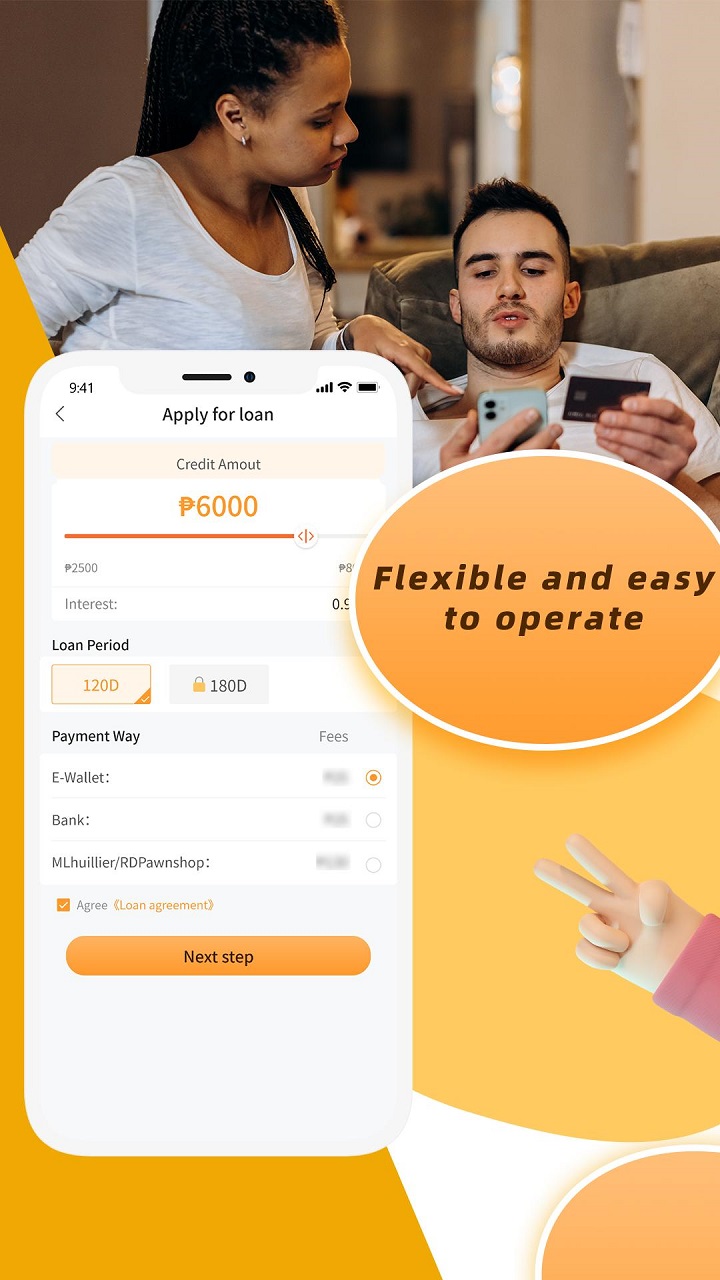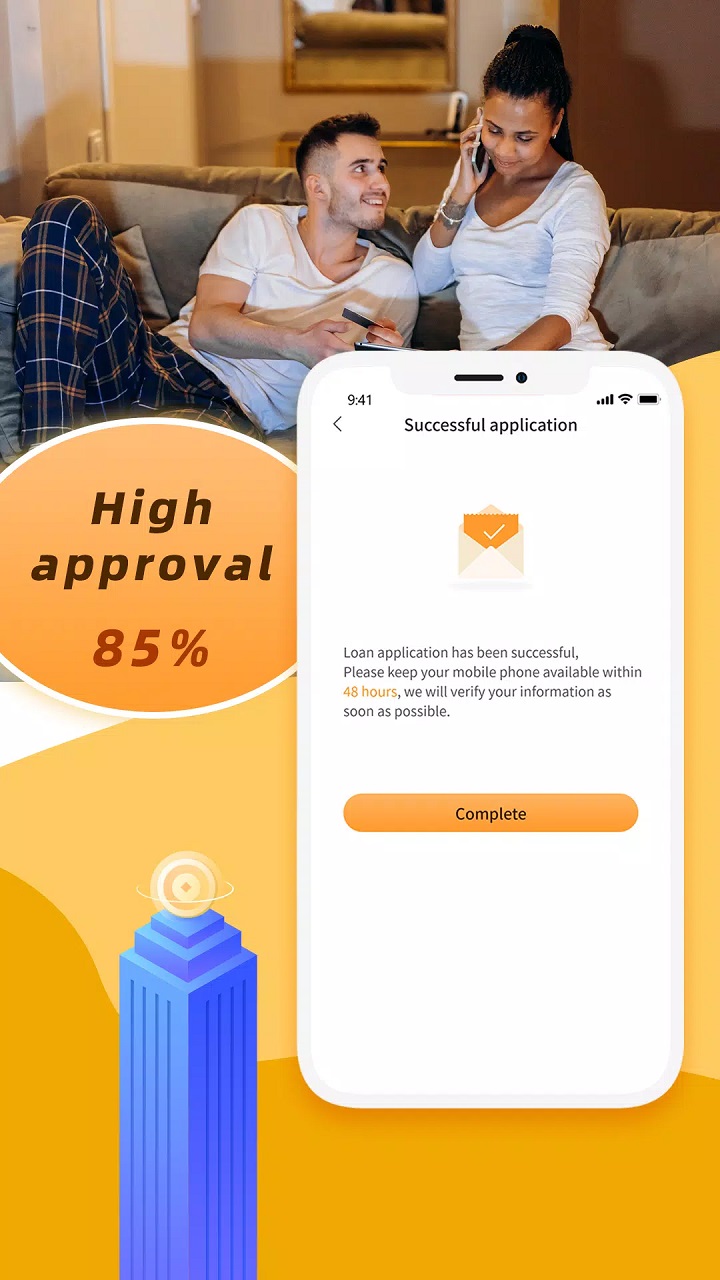Quick, secure loans in the Philippines with a high pass rate and easy image data deletion.

Pautang Peso APK v1.2.6
Pautang Peso APK
Download for Android
| App Name | Pautang Peso |
|---|---|
| Package ID | ph.lhl.pautangpeso |
| Genre | Apps, Finance |
| Size | 16.1 MB |
| Latest Version | 1.2.6 |
Life moves quickly. We can have surprise costs. Getting money to help fast is great. Pautang Peso lends money to people and small businesses in the Philippines. It gives loans quickly and safely. This blog post talks about the Pautang Peso app and how it’s changing lending there.
What is Pautang Peso?
Pautang Peso is a lending app. It gives Filipinos an easy way to borrow cash. You might need money for an emergency, your small business, or just some extra cash quickly. Pautang Peso can help. It approves 85% of loan requests. You could get a loan in just 2 minutes! So many people use Pautang Peso.
How Does Pautang Peso Work?
Getting a Pautang Peso loan is simple. First, download the app from Google Play. Then, give some basic info about yourself. The loan process is fast, with no hassles. You get money help without delays.
Product Advantages
Pautang Peso is an app that lets you borrow money from your phone. You can apply for a loan anytime, anywhere with your smartphone. This means you don’t need to visit a bank or lender in person, saving you time and effort. The app approves most loan requests quickly. Many people get their loans approved within just a few minutes.
Moreover, Pautang Peso has a high approval rate. This means most people who apply are likely to get the money they need. The loan process is also very fast. You could have your loan approved in just a couple of minutes.
Data Security and Privacy
When borrowing money, security is very important. Pautang Peso takes steps to protect your personal and financial information. The app collects data like your name, finances, app usage, photos, videos, and device details to keep the lending process secure. However, they also respect your privacy and let you control your data.
Image Data Deletion
Pautang Peso values privacy. The app lets you delete any uploaded images and other personal information. You can do this by closing your account if you don’t have any pending loans or obligations. This feature helps maintain user trust and ensure personal data is not misused or left unprotected.
Online Platform for Personal Loans
Pautang Peso is not just a lending app, it’s an online platform that offers personalized loans. The loan terms are customized to meet each borrower’s unique needs. This means you can tailor your loan based on how much you can repay, making it easier to manage your finances without stress.
An Easy Way to Get a Loan
Many people think Pautang Peso is the best loan app right now. It is easy to use and set up. You can get the app quickly by downloading the APK file. With Pautang Peso, getting a loan is not hard anymore. It is a simple process.
How to Install the Pautang Peso APK
To start using Pautang Peso, you need to install the APK on your Android device. Here are the steps:
1. Go to the Google Play Store and search “Pautang Peso.”
2. Tap on the app and tap “Install.”
3. After installing, open the app and sign up by giving your information.
4. Apply for a loan by following the instructions in the app.
5. If approved, you will get the loan money in your bank account or payment method.
In Summary
Pautang Peso is changing how people in the Philippines get financial help. The app is safe, fast, and user-friendly. It helps many people and small businesses when they need money. The app approves many loans quickly. It also keeps personal data secure. So, Pautang Peso is a great choice for online loans.
If you need money for an unexpected cost, business opportunity, or personal reason, Pautang Peso can help you. The app uses technology well. It cares about what users need. Pautang Peso is setting a new standard for loans in the Philippines. Don’t wait! Download Pautang Peso today. It is an easy way to borrow money when you need it.